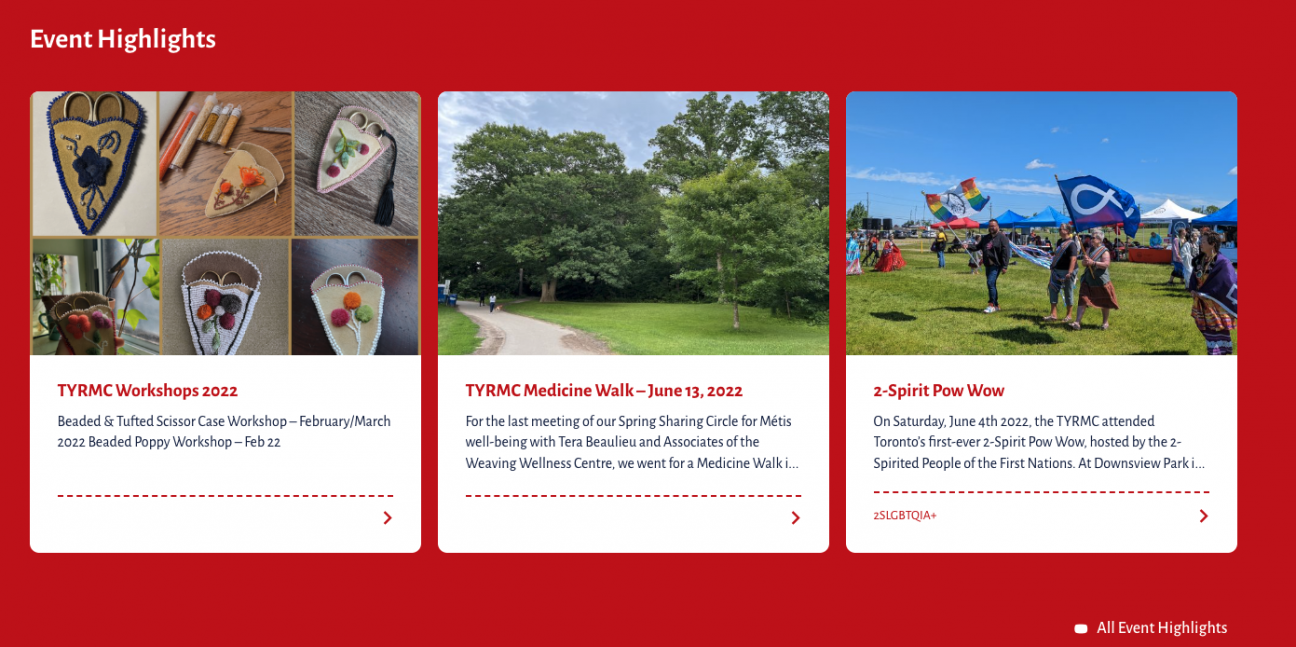
The Event Highlights section of the site is a space to share past events through:
- a long video recording of an entire event (e.g., a 2-hour workshop)
- a short video recap of event highlights (e.g., a 3-minute video recap of Louis Riel Day)
- a written recap of event highlights with or without images
- a combination of video and written segments
The goal of Event Highlights is to give community citizens an idea of what happened at the event.
Format
There is no predetermined format or length for event highlights coverage. The length and format you choose depend on what you’re covering and how far you want to delve into it.
To choose a format and length, consider:
What makes the most sense for the context?
- Are there elements of the event that would best be experienced through video? Events like a concert, a moving speech or ceremony, a dance or art demonstration are sometimes best captured on video to allow people to get a feel for what it was like to be there in person
- Is there a lot of information that viewers need to see in writing such as links, complex terms, etc.? If this is the case, you may want to consider recapping the event in writing, or including both video and written recap.
- Does the event necessitate privacy? Events, where people are divulging personal details, journeying through unexpected emotions, and/or maybe in physically awkward situations, may not be the greatest candidates for video. Even if you get permission to capture it on video, think about whether it’s fair to push “record” – some participants will have their guards up once they see a camera. Events like healing workshops and hot yoga retreats might be better left recapped in writing.
- Are the people you’re presenting or interviewing at the event comfortable engaging on camera? If not, again, consider recapping the event in writing and using photos instead.
What makes most sense for you?
- Do you have access to the equipment or tools you need in order to capture decent quality video feed throughout the event? Consider whether you have adequate lighting and camera power to move around the event space with ease to get the shots you need or equipment like good-quality microphones to capture audio at a noisy or windy event.
- Do you have access to the skills and equipment you need to edit video into a piece that will be appealing?
A couple of examples to consider:
Summary-style
Here are a bunch of TYRMC event summaries that nicely address the 5W questions (who, what, why, where, when) in one to two paragraphs. A light read, summaries like these are a great way to provide quick updates to your community.
News blog-style
This is a third-person written account of an event where students at Acadia University learned about native and invasive plants. It includes several quotes and images to communicate the 5W information. This was a pretty effective way of communicating more complex information like Latin names for plants.
Here’s a tale of one event, presented three different ways:
List-style photo/written wrap-up
This is a first-person account of the largest natural food expo in the U.S. reporting on new “future foods they tasted at the expo.” While a 12-minute read may seem long, it’s fairly light, it’s broken up by images, very informative, and pretty easy to scan.
Real-time quick video wrap-up
Here’s a video version recap highlighting one day of the expo. No editing skills needed for this video, the almost three-minute clip is captured in real-time.
Long multi-clip video Here’s a 27-minute behind the scenes video recap from that very same food expo. This is also a first-person wrap-up. This recap takes place over several days and stitches together multiple video clips into one.
What you’ll need for your Event Highlights piece
Information
Whether it’s a 5-minute written highlight of this year’s Louis Riel Day or a 2-hour video workshop, there are 5 main questions you want to address in your coverage:
Who – Who is involved? Who will benefit? Who will be impacted?
What – What happened? What are the key takeaways?
When – When did it happen?
Where – Where did it happen?
Why – Why did it happen? Why will the audience want to watch it and/or read about it?
Image/s
- You can feature as many images as you choose in a written Event Highlight – you will need at least one photo.
- Images should be a minimum of 1000 pixels wide or high and not too low resolution; if you can see the pixels in the image, then the resolution is too low.
- You can also use free stock imagery, here are a couple of sources for stock that are license-free and you can use without attribution:
Video
Your event highlight can be entirely video, or you can include a video as part of your written content.
Preparing to create an Event Highlight
Creating good coverage after an event is much easier when you have already collected the appropriate information – a little preparation goes a long way.
- Create a rough outline for your event highlight piece before the event to identify what details you might need to get at the event. E.g. speakers you want to highlight, shots you want to include, people you want to quote. Think about what your fellow TYRMC community citizens would like to know about the event.
- Along with taking good notes, consider capturing an audio recording for your own purposes if allowed. Don’t rely on your memory to keep track of the things that stood out to you, write down as many takeaways from the event as possible.
- Work with the tools you have and get any tools you need. Your cell phone will work just fine to shoot a few images and likely, video. If you need backup lighting, batteries, tripod, etc., make sure you have it ready.
- If you’re including images in your highlight, make sure that they are a minimum of 1000 pixels wide or high and that the resolution isn’t too low; if you can see the pixels in the image, then the resolution is too low.
Ask Permission
Whether you’re recording an event or taking pictures, make sure you have permission. Confirm with the organizer of the event if there’s a photography policy and honour it. Some organizers may have conditions around what can be photographed/recorded and some may forbid photos at their events entirely.
Similarly, if you’re photographing or video recording a specific person and/or their work presented at an event (e.g., a slide deck, images), make sure you ask for their permission to share it. Ditto if you are speaking to someone at the event and want to quote them – ask permission.
Confirming information
- If you’re sharing anything from a speaker (their work, a quote, getting information), confirm that you have their name and any other pertinent information about them or their organization spelled correctly. If they have a website, social handle, or another tag that you’d like to include in your recap or news story, make sure to mark it down.
- There are occasions when you may be asked to (or prefer to) use images supplied by an event organizer or speaker. When you’re using someone else’s shots, ask if you need to include a credit line. Here is a sample of information in a credit line and how to use it in a posting.
- Proofread your Event Highlight before you prepare to submit it. A few tools that may come in handy:
- Check spelling through the online Canadian Oxford dictionary
- Check your text for grammar and punctuation errors with Grammarly’s free grammar checker (note: this will provide U.S. spelling, not Canadian)
Submitting your Event Highlight
To submit your Event Highlight, pop the following into an email and send it to council@tyrmc.org:
WRITTEN EVENT HIGHLIGHTS
- Any images you would like to include. If you have multiple photos that should appear in a specific sequence, label them accordingly e.g., SuzanneSmith1, SuzanneSmith2
- If you’d like a specific image to appear before a specific piece of text, please indicate it in the text, e.g., (insert SuzanneSmith3)
- A Word document or link to a Google document, including:
- The name of the event e.g., 2022 Annual Summer BBQ
- A one-line description of the event that will appear alongside your photo or video e.g., Welcoming in the 2022 summer harvest listening to the sweet sounds of The Fiddlers Green Trio!
- Include any tags that may be relevant to your news e.g., Youth, 2SLGBTQ+, Women
- Make sure any links you want to include are embedded in the text e.g., Meet John, Michael and Sherry of The Fiddlers Green Trio!
VIDEO EVENT HIGHLIGHTS
- For video content, please send us a link to the video so we can embed it:
- If you have a workshop video that has been recorded on Zoom, feel free to send the Zoom link
- If you’d prefer to upload the video to YouTube, please follow the instructions on video uploading in our “Recording, editing and uploading template.”
- Other items to include in the email
- The name of the event e.g., 2022 Annual Summer BBQ
- A one-line description of the event that will appear alongside your photo or video e.g., Welcoming in the 2022 summer harvest listening to the sweet sounds of The Fiddlers Green Trio!
- Include any tags that may be relevant to your news e.g., Youth, 2SLGBTQ+, Women
Looking for a downloadable version of this template? Download it here.
