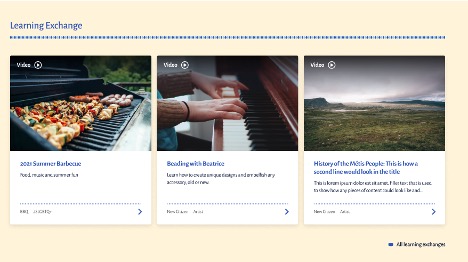
The goal of the Learning Exchange area of the site is to create a space where TYRMC citizens can exchange skills and traditions with one another. It’s open to any and all TYRMC citizens: you don’t need teaching experience to share in this space.
Format
This section is our most flexible in terms of format and length. It’s mixed media: you can share a lesson in whatever format you’re most comfortable.
For example, you might share:
- a 5-page “How to trace your ancestry” slide deck presentation
- a document with a traditional recipe
- a 2-minute video demonstrating beadwork
- a language lesson audio recording
- a link to a YouTube video of the latest TYRMC traditional workshop you’ve attended
Choosing format & length
There are a lot of ways to share skills. For example, you could teach a tutorial in beatboxing as:
- a short, no-frills selfie video like Binibining Beats- Lip Bass Beatbox Tutorial
- a longer, slicker video with more production elements like Beatboxing Champion, Butterscotch’s 13 Levels of Beatboxing: Easy to Complex
- an illustrated article like this Wikihow article on learning to beatbox
- a Prezi slideshare
- a combination of audio, illustration, instruction and video, like these lessons from Bzzktt.com
To choose a format and length, consider:
What makes most sense for the context?
- Is the information complicated to understand without visual or audio aids? Think about the words, terms, images, techniques or tools they will need to see or hear in order to learn.
- What kind of time is involved? Is it most efficient and effective for the learner to learn the lesson in real-time in tandem with you or will they get bored if that involves a lot of dead time? E.g., it might make sense to demonstrate a dance move via video, but it may make more sense to share something like “how to make bread” in an illustrated recipe if the learner has to wait hours for rising dough and baking time.
What makes most sense for you?
- Are you comfortable engaging on camera or audio recording?
- Do you have access to the equipment or tools you need in order to create the lesson?
- What tools are you comfortable working with and/or learning in order to create your lesson?
What you’ll need to create a Learning Exchange lesson
Information
- Create a rough outline for your Learning Exchange piece. Think about what your fellow TYRMC citizens would like to know about the event. What information should you include?
- Work with the tools you have. Your cell phone will work just fine to shoot a few images and likely, video; the tools you need to create a document containing images and graphics are available for free through your Google drive if you don’t have access to specialty software to create them.
- If you want to create video content and you’re newer to creating video, check out our instructions on video logging in the “Recording, editing and uploading” template to get pointers.
Image/s
- You can feature as many images as you choose in a written Learning Exchange lesson – you will need at least one photo.
- Images should be a minimum of 1000 pixels wide or high and not too low resolution; if you can see the pixels in the image, then the resolution is too low.
- You can also use free stock imagery, here are a couple of sources for stock that are license-free and you can use without attribution:
Confirming information
- If you’re sharing anything from a speaker (their work, a quote, getting information), confirm that you have their name and any other pertinent information about them or their organization spelled correctly. If they have a website, social handle, or another tag that you’d like to include in your recap or news story, make sure to mark it down.
- There are occasions when you may be asked to (or prefer to) use images supplied by an event organizer or speaker. When you’re using someone else’s shots, ask if you need to include a credit line. Here is a sample of information in a credit line and how to use it in a posting.
- Proofread your Learning Exchange lesson before you prepare to submit it. A few tools that may come in handy:
- Check spelling through the online Canadian Oxford dictionary
- Check your text for grammar and punctuation errors with Grammarly’s free grammar checker (note: this will provide U.S. spelling, not Canadian)
Submitting your Learning Exchange lesson
To submit your Learning Exchange lesson, pop the following into an email and send it to council@tyrmc.org:
WRITTEN OR MIXED MEDIA DOCUMENT
- Any images you would like to include. If you have multiple photos that should appear in a specific sequence, label them accordingly e.g., SuzanneSmith1, SuzanneSmith2
- If you’d like a specific image to appear before a specific piece of text, please indicate it in the text, e.g., (insert SuzanneSmith3)
- A Word document or link to a Google document, including:
- The name of the lesson e.g., Beading with Beatrice
- A one-line description of the event that will appear alongside your photo or video e.g., Learn how to create unique designs and embellish any accessory old or new
- Include any tags that may be relevant to your news e.g., Youth, 2SLGBTQ+, Women
- Make sure any links you want to include are embedded in the text e.g., I buy most of my beads from The Beadery
VIDEO & OTHER CONTENT PLATFORMS
- For video content, please send us a link to the video so we can embed it:
- If you have a workshop video that has been recorded on Zoom, feel free to send the Zoom link
- If you’d prefer to upload the video to YouTube, please follow the instructions on video uploading in our “Recording, editing and uploading template.”
- Treat content created on other platforms (e.g., a sound file on Soundcloud, a slidedeck on Prezi) the same way you would video, send us a link to the presentation.
- Other items to include in the email:
- The name of the event e.g., Beading with Beatrice
- A one-line description of the event that will appear alongside your photo or video e.g., Learn how to create unique designs and embellish any accessory old or new
- Any tags that may be relevant to your piece e.g., Workshop, Traditional craft
Need a downloadable version of this template? Download one here.
